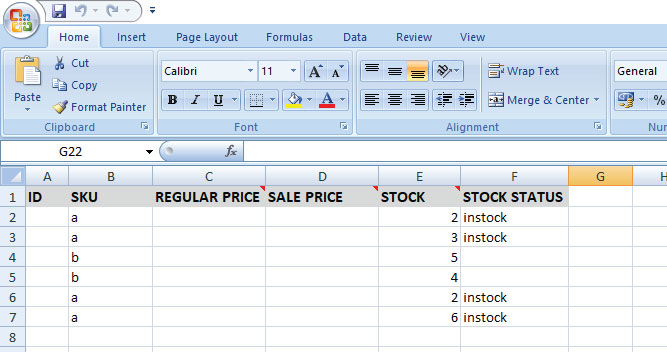This is a Tutorial of Products Stock Manager with Excel for WooCommerce on how to update stock number for WooCommerce products from excel file using SUM.
Added in the latest version , you can now use the SUM of multiple excel rows Stock Number .
Once the excel file is imported , the SUM of all rows that concern the same product will be the newly added stock number.
STEP BY STEP #
Go to Products Stock Manager with Excel for WooCommerce plugin settings page
check the checkbox Add Stock for same Product from multiple Excel Rows
make sure the checkbox Update Stock Number is also checked
import your excel file from UPDATE screen of the plugin
An example excel file can be found here.
In the example, for sku a the new stock will be 13 and for sku b stock will be 9