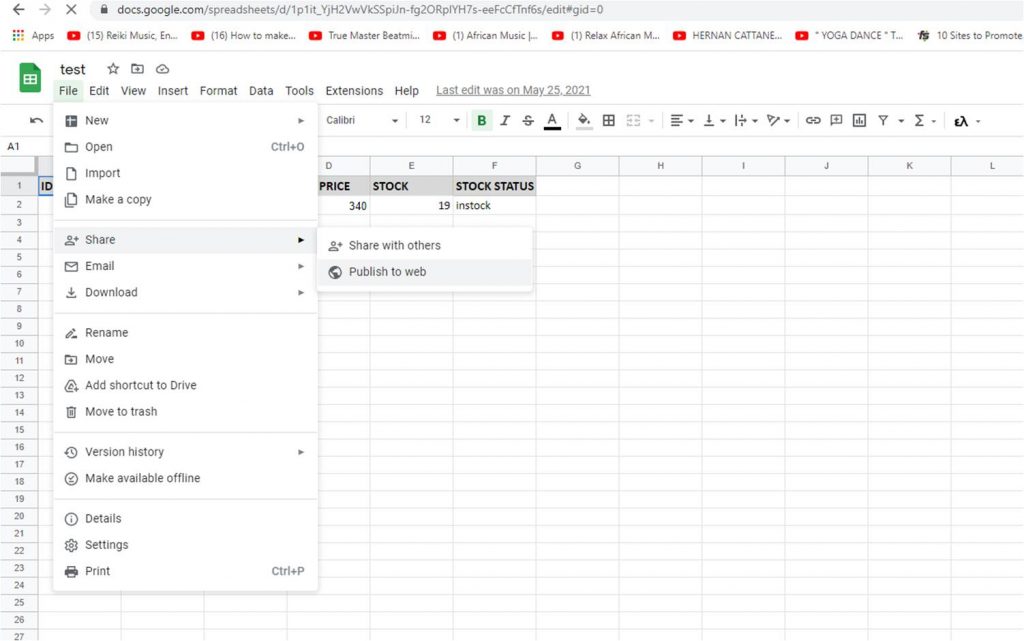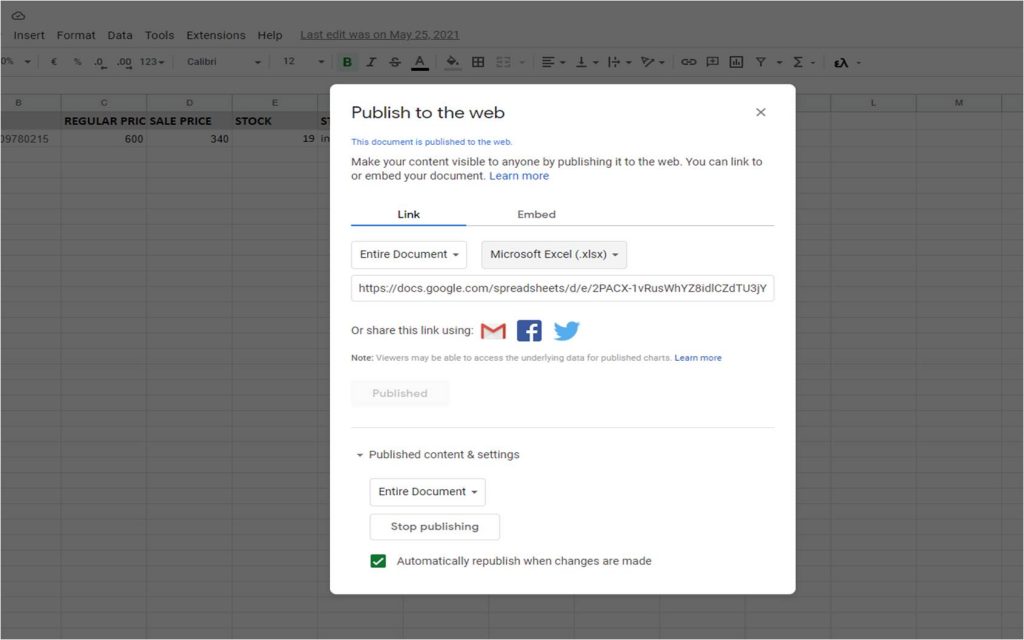In this tutorial we will show you how to easily update with Cron Job your WooCommerce Products stock number using our plugin Products Stock Manager with Excel for WooCommerce from a google spreadsheet.
The PRO version of the plugin can easily update stock number, stock status, regular and sale price from a remote excel file via CRON job.
To use a google spreadsheet you need to use a publicly accessible file, so you need to publish it.
STEP BY STEP #
Navigate to google spreadsheet that you would like to use
click on file
click on share and select publish to web
there is a new popup window, as output, in the dropdown select microsoft excel
Your sheet is now published.
For testing purposed copy the url in a browser, this – if done correctly – should download an excel file.
If yes , you are good to go!
PRODUCT STOCK MANAGER PRO SETTINGS #
Navigate to Product stock manager PRO plugin settings
Make sure Auto Import with Cron setting is set to YES
Paste the google sheet URL
Select also Time and Frequency for you imports and
Save the settings.
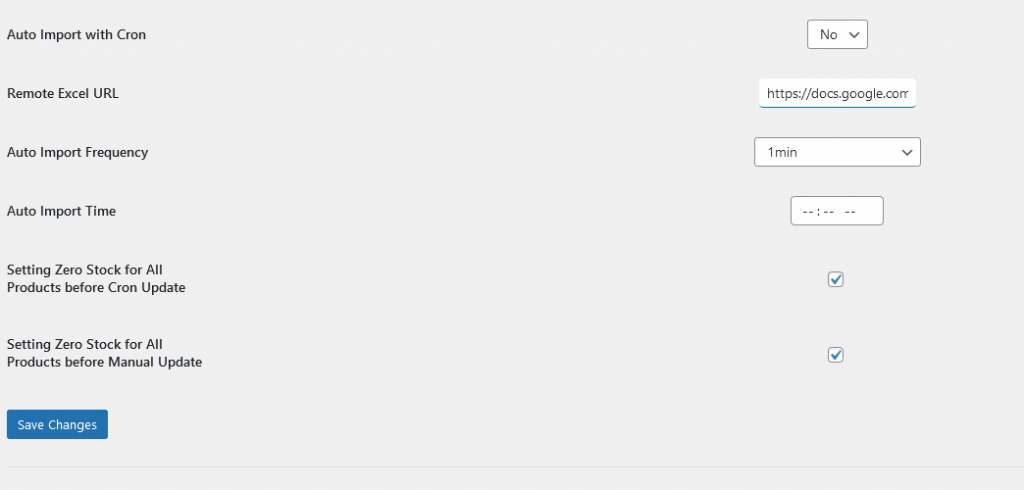
The Products Stock Manager with Excel for WooCommerce plugin will work in the background updating your WooCommerce Products from a Google Spreadsheet!